-
WebTunes + PortaTune
Take your music wherever you go.
-

-
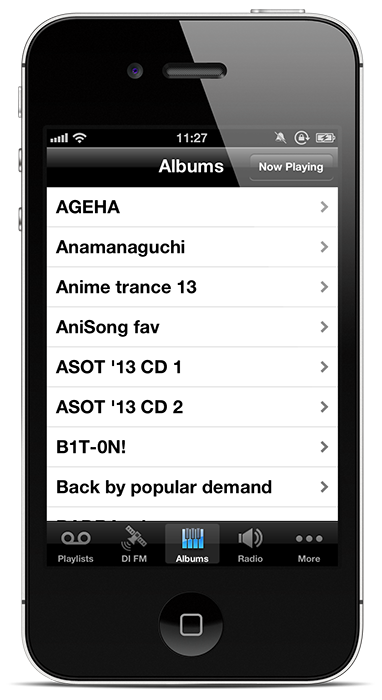
WebTunes + PortaTune
Take your music wherever you go.

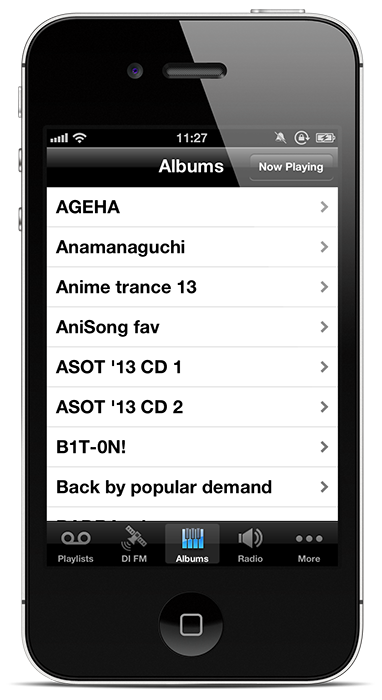
WebTunes is a music library webapp that allows you to listen to music wherever you go! You just need a computer with a modern web browser and an internet connection. Log in with your password — and you're good to go!



Whether you are not picky when things come to audio quality and listen to mp3, or you are an Apple fan who listens to M4A, or maybe an audiophile whose ears bleed because of anything except FLAC and WAV — WebTunes got it covered. And it integrates VK.com and SoundCloud, too!
The WebTunes GUI is similar to the one all other music player have, so you are most likely to know how to use it already.


Whether you are not picky when things come to audio quality and listen to mp3, or you are an Apple fan who listens to M4A, or maybe an audiophile whose ears bleed because of anything except FLAC and WAV — WebTunes got it covered! No more syncing, too.

The audio is decoded with an advanced decoder named Aurora.js instead of the browser's built-in one for better sound quality and more format support.
WebTunes was developed for over 6 months to ensure the best user experience and sound quality.
Whereas WebTunes might be a nice thing for use on desktop, it is really hard to use such a UI on a small touchscreen. So PortaTune is aimed to help you carry your music everywhere you go, even without a computer.
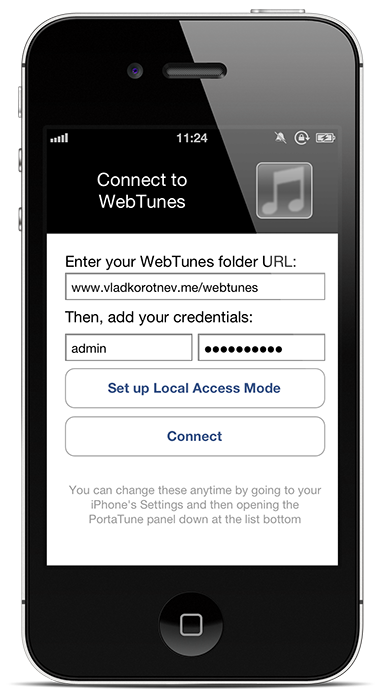
Whether you are not picky when things come to audio quality and listen to mp3, or you are an Apple fan who listens to M4A, or maybe an audiophile whose ears bleed because of anything except FLAC and WAV — WebTunes got it covered. And it integrates VK.com and SoundCloud, too! And if your WebTunes server is on your local network, enter it's SSID and the server's local URL to speed things up and get songs cached while you're local (assuming you've enabled caching in Settings).
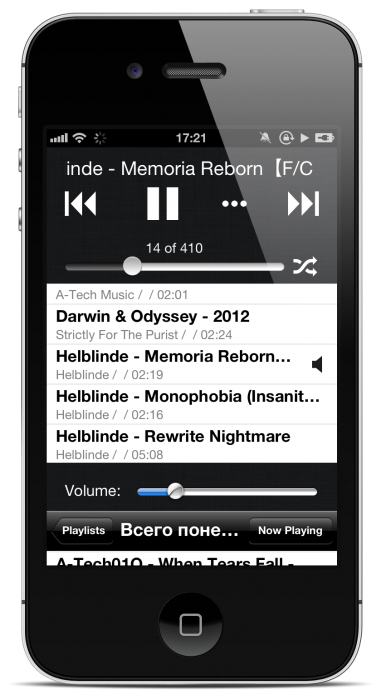
By tapping the «More» icon in the player controls, you can open the playback queue panel. From there you can reorder the currently playing tracks by tapping and holding them, then dragging to achieve the desired order.
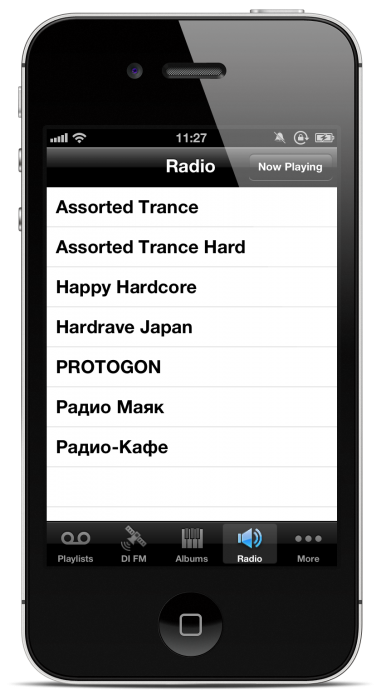
Remember those radio stations you've entered in WebTunes? Well, you can listen to them from PortaTune too!
Designed to be simple looking and very usable, PortaTune is constantly being developed and updated. Sadly, it didn't make it to the App Store or Cydia yet. Meanwhile, you can build it from source for your own use.